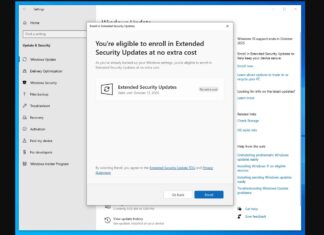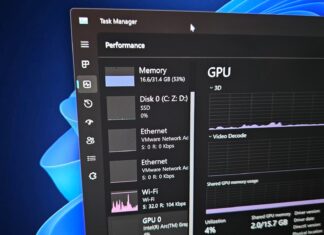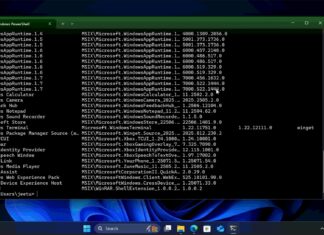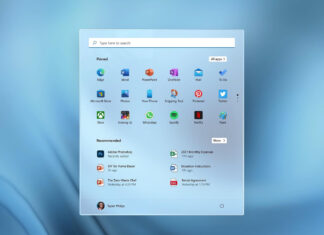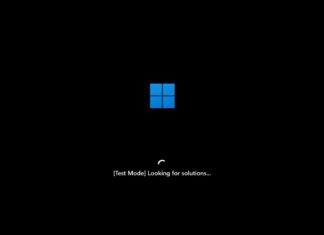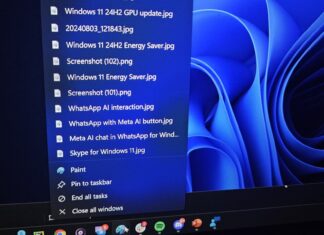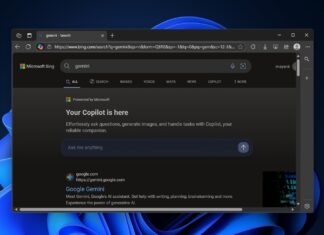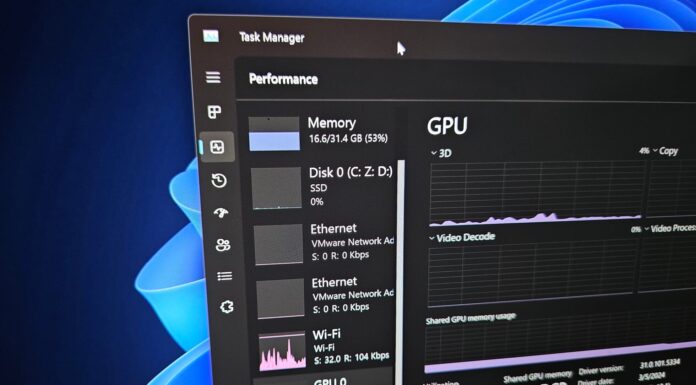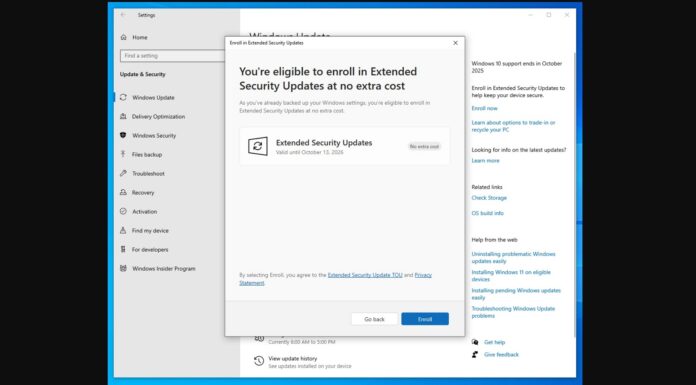OneNote now finally lets you paste text without formatting.
This means you'll not have weird fonts, background colors, or broken layouts when copying from other apps. You just need to press Ctrl+Shift+V on Windows or Cmd+Shift+V on Mac to paste clean text.
You can also right-click and choose “Keep text only.” It works on Windows, Mac, and the web, but some users might get it later as the rollout continues.
Microsoft didn’t prioritize this earlier, possibly because OneNote focused on preserving source formatting for research. Still, users have been asking for plain-text paste for a long time, and it’s finally here. You don't have to change settings, and no extensions are needed.
Microsoft is testing a new Gaming Copilot for Windows 11, now available through the Xbox Insider Program.
It’s built right into the Game Bar and gives you AI help during games. You can ask it questions, get gameplay tips, or even just chat.
It knows what game you’re playing and can take a screenshot to understand your screen without you explaining it. Just say things like “what am I looking at” and it will respond.
The feature is in early testing with limited tools, and it's only available in English for users aged 18 or older. It's not yet available in the EU. To try it, join the Xbox Insider program and update your Xbox PC app. Then press Win + G to open Game Bar and launch Gaming Copilot.
A bug or a new feature in Windows 11 25H2? We know that Windows 11 version 25H2 is expected later this year, and while it brings a refreshed Start menu, it also changes how desktop shortcuts behave.
In this version, when you drag an app from the Start menu to the desktop, the shortcut’s properties dialog no longer shows the full path in the "Target" box. This makes it harder to add special commands or launch options, which many power users rely on.
You can still create full-featured shortcuts, but it takes more steps.
Right-click the app in Start, choose "Open file location," then in File Explorer, use "Show more options" and select "Send to > Desktop."
A California user filed a lawsuit saying Microsoft is pushing people off Windows 10 too soon.
He argues the company is using the Windows 11 upgrade rules and the Windows 10 support cutoff to force new PC purchases and funnel everyone into Microsoft’s AI world.
He is not asking for money. He wants a judge to order Microsoft to keep giving free security updates to Windows 10 for more time and to loosen the Windows 11 hardware rules so more older PCs can upgrade.
Cases like this face a high bar, since software makers usually set their own timelines. If the judge agrees with Klein, Windows 10 users could get a lifeline. If not, the October 2025 cutoff and current upgrade rules stay in place.
Microsoft is moving even more time and language settings out of the old Control Panel and into the Settings app.
You can now add extra clocks from Settings > Time & language > Date & time by expanding the section for system tray options. These show up in the Notification Center and when you hover over the taskbar clock.
You can also change your time server from the same Date & time menu. Formatting options like the AM/PM symbol are now found here too, instead of under Language & region. However, options like number and currency formats still live under Language & region > Region.
There’s also a new toggle to enable Unicode UTF-8 for better language support, and a setting to copy your language and region preferences to system accounts and new users.
Firefox’s new AI tab grouping feature is rubbing some users the wrong way.
Mozilla added it in Firefox 141. It automatically groups related tabs and even suggests names, but it's powered by a local AI model.
However, Windows Latest spotted on Reddit that users are now reporting high CPU usage and battery drain, blaming the new “Inference” process that handles on-device AI tasks.
One frustrated user called it “garbage bloating my browser,” saying it ruins performance without adding real value.
While the AI runs locally for privacy, some argue it’s still too heavy. You can turn it off: go to about:config, search for browser.tabs.groups.smart.enabled, and set it to false. You can also disable the chatbot with browser.ml.chat.enabled.
KDE calls Windows Copilot key dumb.
KDE is a Linux distribution org. KDE developer Kai Uwe Broulik isn’t holding back when it comes to the Copilot key found on modern Windows laptops.
He calls it the “dumb Copilot key.” But there’s some good news for Linux users. KDE now lets you use that key to launch apps or trigger custom shortcuts, which makes it slightly more useful.
You still can’t remap it to act like another key, such as Ctrl (which many would prefer), but the KDE team hopes to allow that in the future.
For now, at least, the Copilot key doesn’t have to sit there doing nothing on non-Windows systems.
With Windows 10 support ending in just two months, more users are shifting to Windows 11.
According to Steam’s July 2025 survey, 59.9% of gamers now use Windows 11, while Windows 10 sits at 35.19%.
The shift is expected to speed up, especially since Nvidia plans to stop driver support for Windows 10 next year, which will push gamers to upgrade if they want the latest performance boosts.
Windows still dominates overall, with 95.53% of Steam users on the platform. Linux and macOS trail behind with 2.89% and 1.88%, respectively.
On the hardware side, the RTX 3060 remains the most used GPU, and most players still use six-core CPUs, 16GB RAM, and 1080p displays.
Microsoft just added gpt-oss-120B and gpt-oss-20B to Azure AI Foundry and smaller model runs natively on Windows 11.
What stands out is that the gpt-oss-20B model is now GPU-optimized for local use on Windows PCs, marking the first time an OpenAI model like this can run natively on Windows.
If your system has a discrete GPU with at least 16GB of VRAM, you're good to go. You can start building with it today using Foundry Local or the AI Toolkit in VS Code.
This means faster iteration, more control, and no need to rely on cloud access for testing or deployment. More device support is also expected soon.
In addition, Microsoft is testing new features for Copilot on Windows 11, including 'Actions' where AI can open a browser and do things for you.
If you’ve got a Radeon graphics card, AMD just released a new driver update you might want to grab.
25.8.1 WHQL brings support for several upcoming games and also adds compatibility with the new RX 9060 non-XT GPU.
You’ll notice better performance in titles like Cyberpunk 2077, Battlefield 6 beta, F1 25, and more. The update also includes AMD’s latest FSR 4 enhancements.
On top of that, AMD has fixed bugs like video stuttering in Chrome, crashes in Monster Hunter Wilds and Battlefield 2042, and texture issues with Oculus Rift S.
If you play Warzone on Verdansk, stuttering should feel less annoying now. This update makes your Radeon card more ready for what's coming next.