Here in Windows Latest, we are providing you the direct links for Windows 10 PC updates. Microsoft seems have yet to perfect the updates via Windows Update. Some users experience update errors build after build. One way to fix these errors is to install the updates manually. It is really a big help. Updates are in .msu or .cab files.
There would be no problems if the provided file is a .msu because it is executable – just like running a normal software. MSU files contain two or more cab files. However, cab files are different. You can’t install it directly. You can find many ways all over the internet on how to install such kind of file. However, based on my personal experience, this method works for me 100%. There are also programs that can install you the cab files automatically but I have trust issues on 3rd party softwares when it comes to altering OS files.
Steps to install CAB files on Windows 10
Assuming you have already downloaded the cab files, place it where you can find it comfortably. I always place the cab file under C: drive only. I also rename the file to a shorter one.
For example: I placed the file in C:/ and rename it as 14393.222.cab.
- Run the command prompt in elevated privileges (run as admin)
- Type dism /online /add-package /packagepath:C:\14393.222.cab
- Hit enter and it will install the cab file.
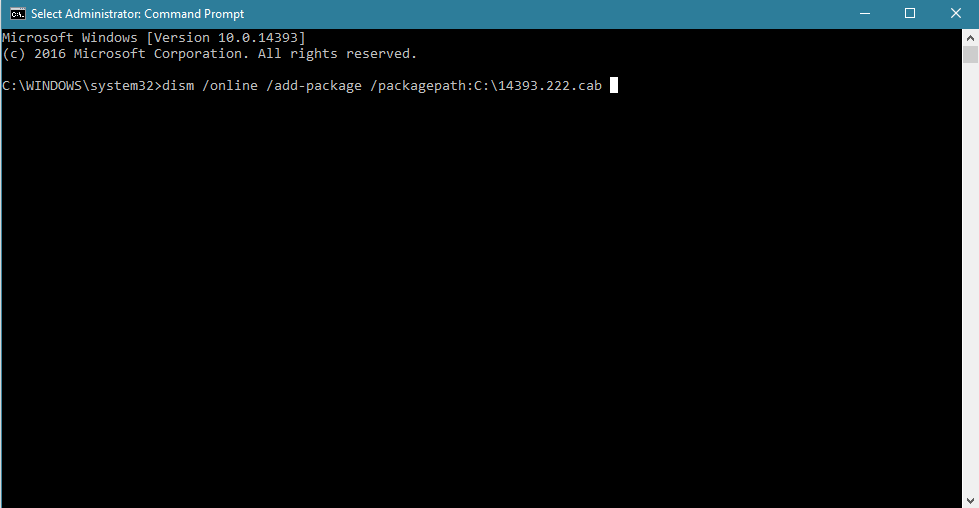
Wait for the prompt for restart and enter Y to restart.
There you go! Once restarted, your PC will be updated!
Do you have any simpler method? Share us in the comments below!


























