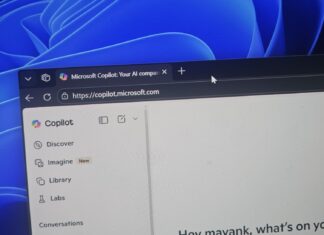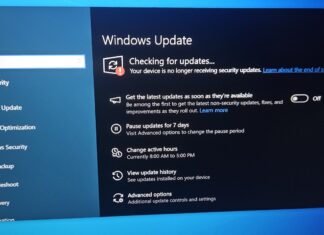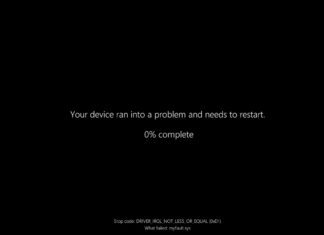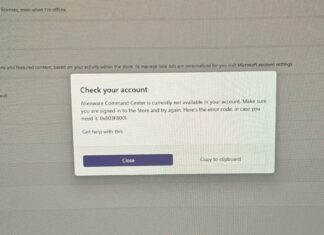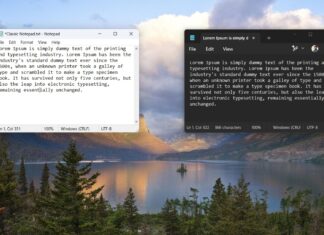Microsoft has expanded Windows 365 to more regions, and Brazil South is the latest one to join the list.
This matters because having Cloud PCs closer to users means lower latency, faster response times, and easier compliance with local data rules. If you have ever used cloud gaming, you already know how big a difference server distance can make.
Brazil South was previously limited to select customers, but it is now open to all eligible Windows 365 users. Admins can let Microsoft automatically place Cloud PCs in the best region using multi region selection.
This service is still for businesses only. Regular consumers cannot use Windows 365 yet.