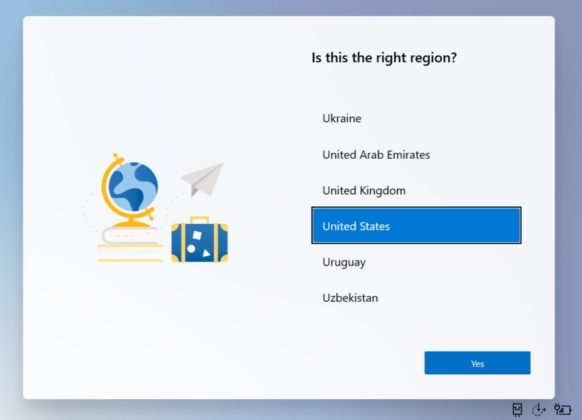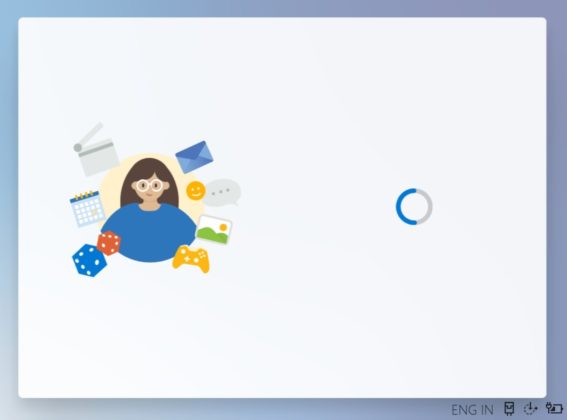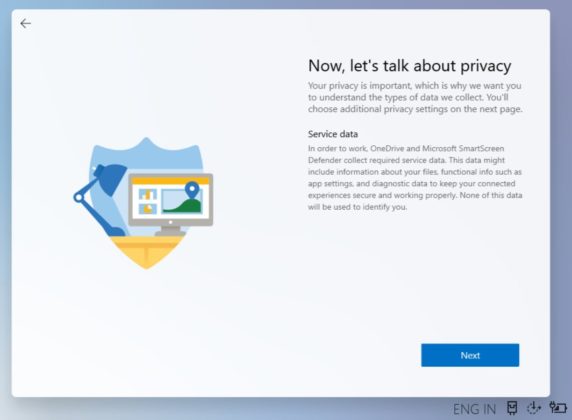Microsoft’s plan for Windows 10X development had already been derailed in 2020, but now it looks like the company is finally ready to launch the operating system. That means we’ll have to wait until Spring 2021 before we can see the OS on an actual device from Microsoft partners, such as Dell and Lenovo.
As we move closer to the launch, we keep getting glimpses and teasers of what the future might look like for Windows. Today, we got hands-on time with the latest RTM candidate for Windows 10X, which was leaked online earlier today.
The very first thing you do upon booting Windows 10X is creating a Microsoft account if you don’t have one already. In Windows 10X, Microsoft account is a requirement and users cannot configure a local account.
Once signed-in, the world of Windows 10X is now open to you with a blank desktop, a centred taskbar with three different sizes: small, medium and large.
Windows 10X uses components from both web and WinUI, which makes the operating system look overly different compared to the current Windows 10 experience. For example, Action Center has been completely redesigned in Windows 10X.
New Action Center in Windows 10X
Microsoft has also removed ‘system tray’ from the taskbar and Action Center can now be used to change the volume and brightness.
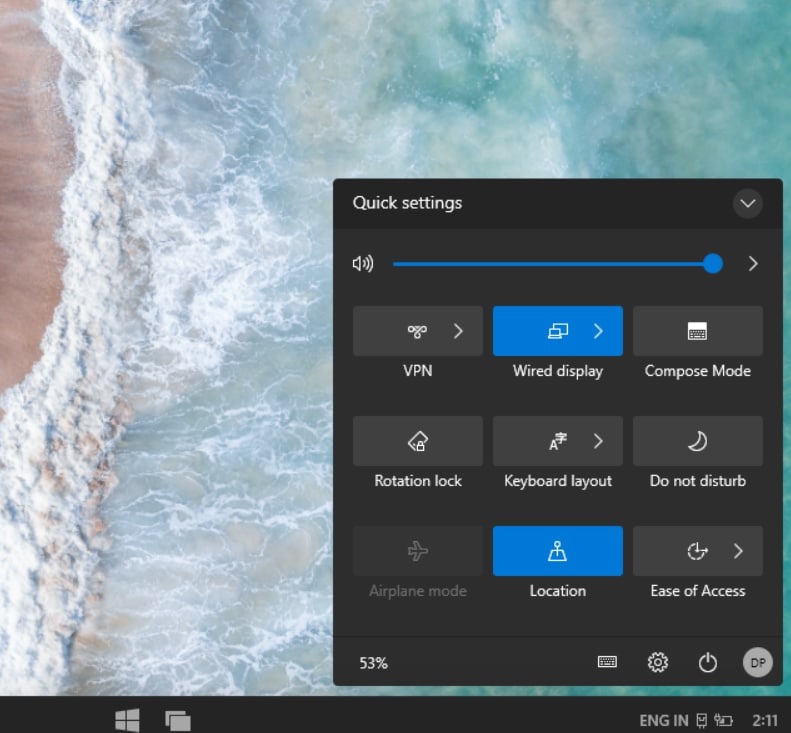
Volume and brightness controls are at the top, while the quick settings for Bluetooth, WiFi and Power are in the middle, which you can customize by right-clicking on the icon.
The approach is very much like ChromeOS and Microsoft has also removed the legacy components from Windows 7-era. This means you cannot access the Registry Editor, Group Policy Editor, Control Panel, Windows Run and Task Manager too.
File Explorer
With Windows 10X, Microsoft is developing a new modern File Explorer and it appears to be based on React Native. By default, File Explorer has been designed for browsing your OneDrive files, but you can also browse your local storage, and sync files between your local and online storage.
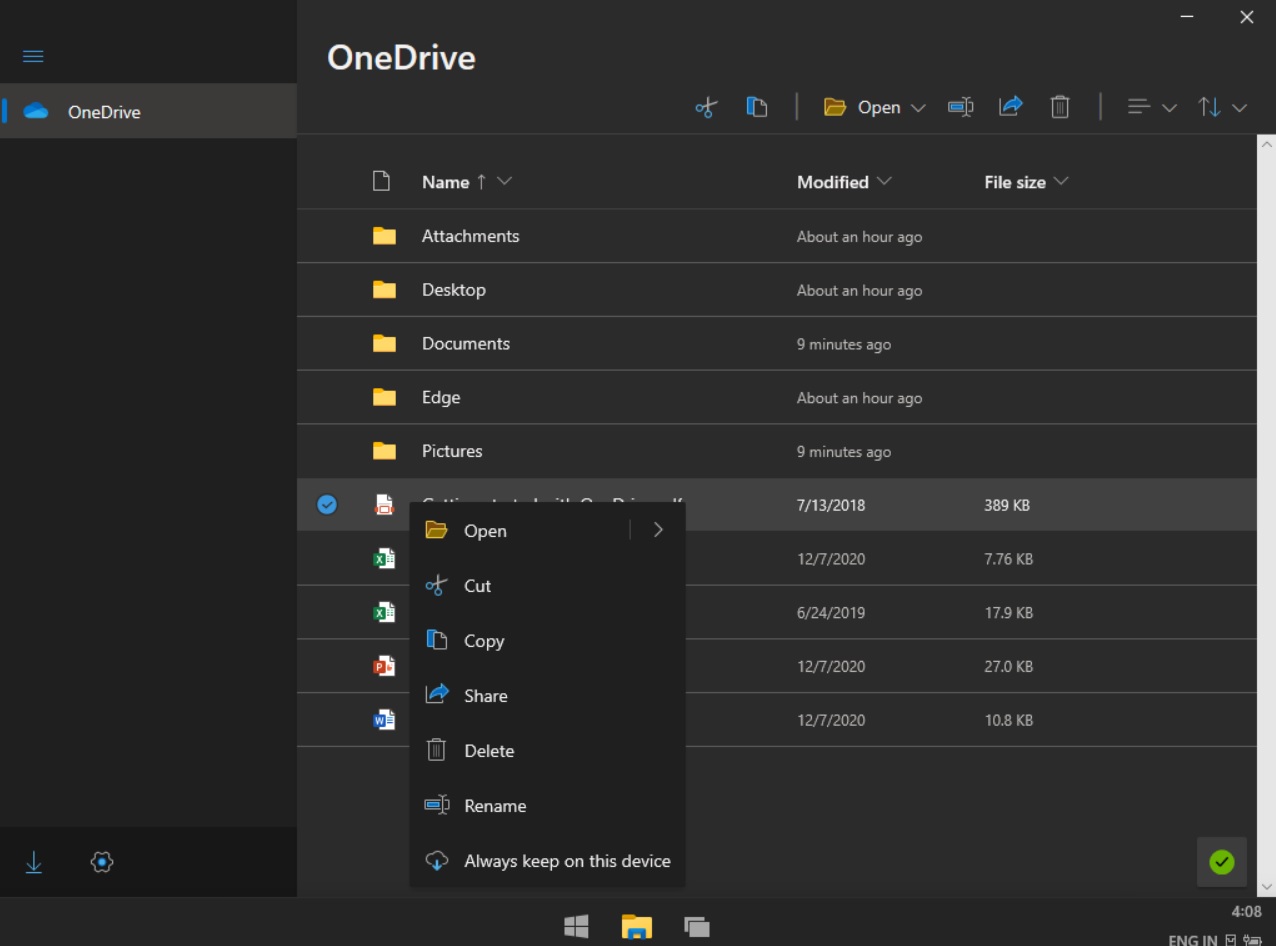
The new File Explorer interface looks familiar because it’s based on the OneDrive website and it uses web components with Windows 10 integration.
Consistent design language
The entire UI is designed from the ground up and Microsoft is maintaining a single consistent design language across the operating system.
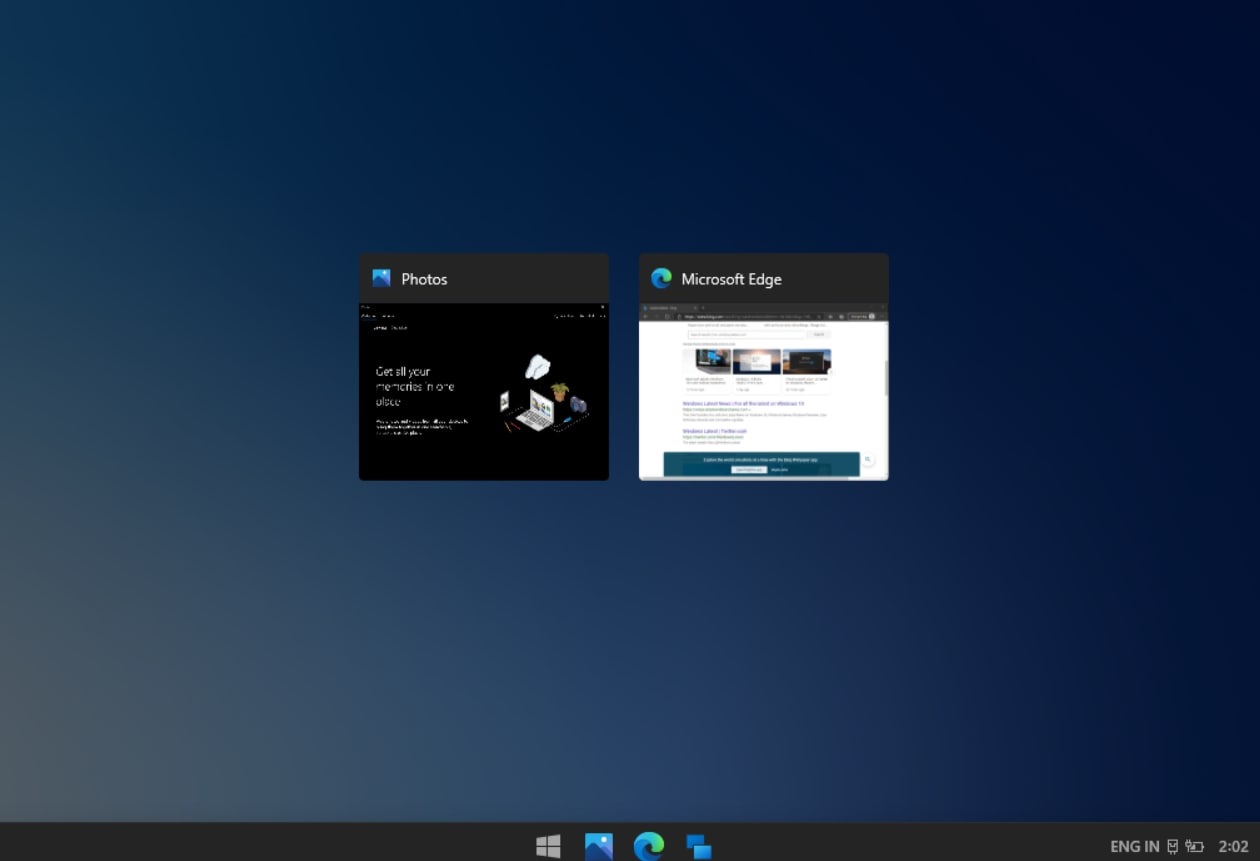
It’s also full of round corners and web controls, which means you’re going to find visually appealing Fluent Design on the Start Menu and Action Center.
Windows Search
Windows 10X also comes with a new search experience, which is built right into the Start Menu. The search experience seems to be faster than before and it is still able to display a combination of local results and web results generated by Bing.
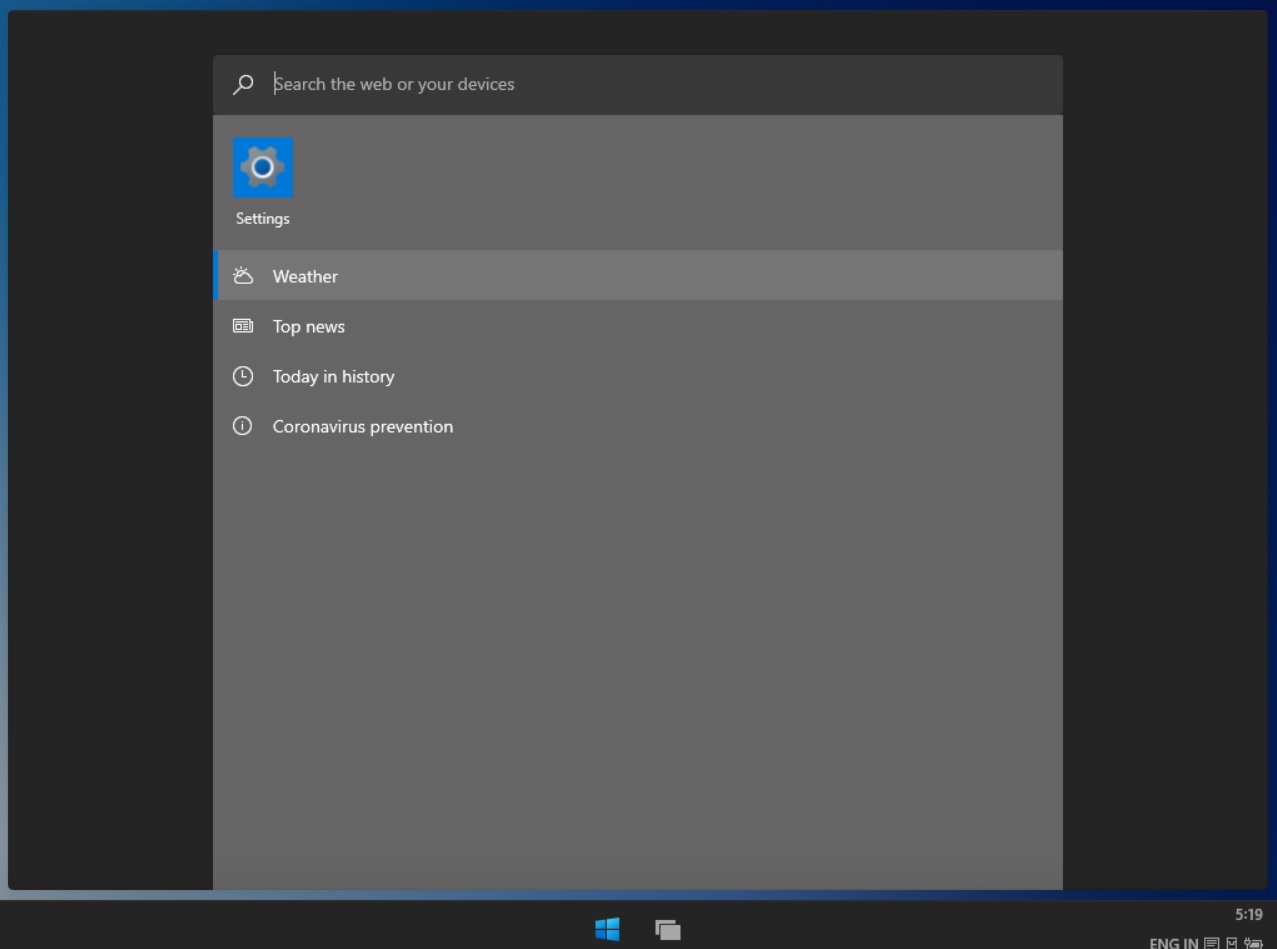
Bing integration in Windows Search provides quick access to the search engine, but disabling Bing (eliminating web pages from the search results) is currently not possible.
Goodbye live tiles
Live Tiles have been a part of the Windows desktop experience since Windows 8 and Windows 10X has now proclaimed the death of Live Tiles in favour of static icons.
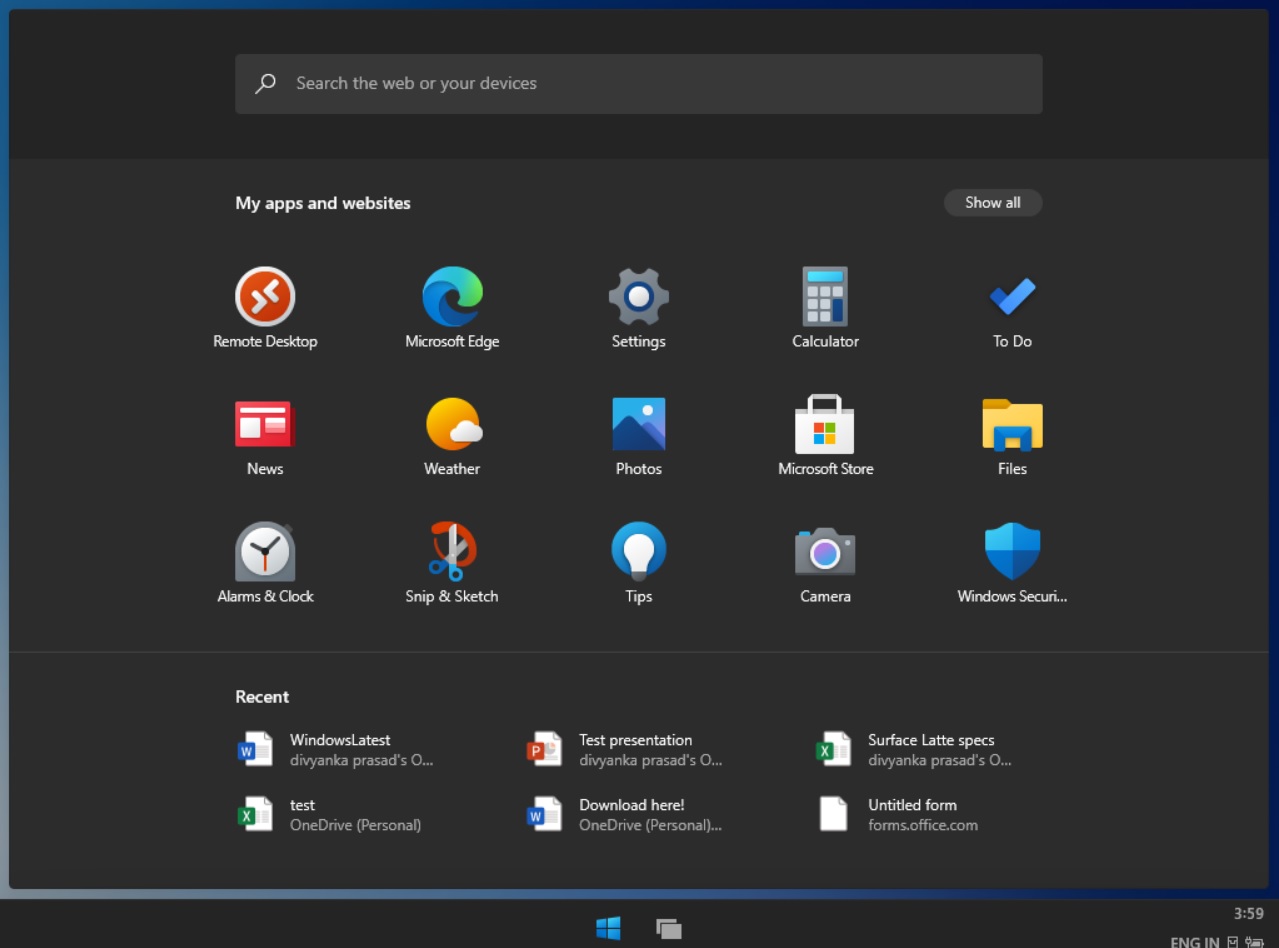
Start Menu in Windows 10X is similar to Microsoft Launcher for Android and it will display app icons in a clean way.
You can still customize the Start menu and browse the all apps list.