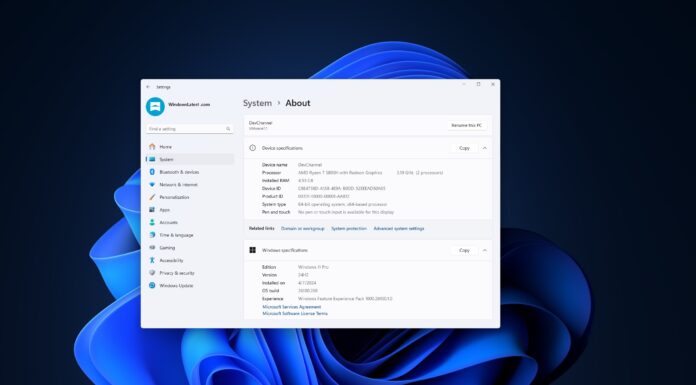Windows 11 is currently available for beta testing and users in the Windows Insider program can download the early preview builds. The stable build of Windows 11 will be coming out later this year and users will be able to upgrade for free, but that would be the case only if you have the right hardware for the job.
As you’re probably aware, Windows 11 comes with new minimum system requirements and those with incompatible hardware will be stuck with Windows 10. The new requirements are bad news for people with older laptops and PCs, and Microsoft has again clarified that all Windows 11 upgrade paths will be blocked for users with unsupported hardware.
This was explained in a new question and answer session on Windows 11 upgrade paths and deployment tools for businesses/enterprises.
“We know it sucks that some aren’t going to be eligible for Windows 11, but the great thing to remember is the reason we’re doing [this] is to keep to devices more productive and [ensure that they have] security than ever before so they can stay protected in this new workforce,” Microsoft said.
Microsoft will be able to determine your device’s compatibility using the telemetry data, and Windows Update will tell if you can install Windows 11.
“We don’t want all of the admins or all of the consumers out there to have to constantly be thinking [about compatibility],” Microsoft officials said. “What we’ve actually done is bring some of that enforcement inbox so rather than you having to even think about it, your device will actually be able to determine by itself before ever being offered [Windows 11] and wasting that download”.
It’s likely that the Windows 11 compatibility error will appear directly within the Windows Update or Windows Update management tools for businesses.
Unlike Windows 10 update safeguard hold, users cannot bypass these restrictions by modifying their Group Policy.
“Group policy will not enable you to get around the hardware enforcement for Windows 11. We will block you from upgrading your device to an unsupported state since we really want to make sure that your devices stay supported and secure,” the company clarified.
Windows 11 system requirements
Windows 11 minimum requirements include 8th-gen core CPU and newer, along with AMD Ryzen 2000 chips and up. For Windows 11 on ARM, Qualcomm Snapdragon 850, Snapdragon 8cx Gen 2, and newer are also supported.
Other requirements include:
- 4GB of RAM.
- 64GB hard drive.
- 9-inches display with a 720p or higher resolution.
- Your graphics card will need to be compatible with DirectX 12 or later with WDDM 2.0 driver.
However, there’s a chance that users will be able to run Windows 11 on 7th Gen Intel and AMD Zen 1 processors. The company is attempting to optimize the operating system for 7th gen hardware and new Windows Insiders are allowed to try the OS on older hardware.
Based on the data from Insiders, Microsoft could make changes to its requirements.
Windows 11 also requires TPM 2.0, a security feature that’s now built into new laptops and desktop machines. Thankfully, you’ll be able to bypass the TPM 2.0 requirement by modifying the registry, but you’ll still need to meet the minimum CPU requirement to install the new OS.