Microsoft is working on yet another interesting feature for Chromium Edge called text predictions that will use the tech giant’s in-house AI and ML technology to suggest the best word possible while users are typing on the web. This feature is rolling out to select users on Windows 10 and Windows 11 in the Canary Channel of the browser.
Microsoft Edge’s text predictions feature is similar to how Microsoft Editor or Outlook’s predictions work. For example, if you want to accept Microsoft’s text predictions, you just need to tap on the tab key or the right arrow key. If you want to ignore the suggestion, you can just keep typing and the preview will disappear.
According to the Microsoft roadmap, text predictions will become available to the rest of the users soon to help them compose better written online messages. If you’re using Edge Dev or Canary, you can try out the experimental text predictions by making sure your device’s region is set to the United States along with the language.
How Microsoft Edge’s text predictions works
Microsoft Edge’s new feature should help you write faster and with fewer mistakes when you’re browsing search engines or social media websites. When the feature is enabled, Edge would display its predictions or suggestions in a greyed-out suggestion box wherever you’re writing online.
If you accept the suggestion with “Tab” or “Right arrow”, it will be automatically inserted into your note. Additionally, Edge’s predictions feature works only on Windows 10 or Windows 11. It is not yet clear when the feature will be added to the macOS version.
Microsoft is planning to add support for more regions in the upcoming updates. If you’ve any feedback, you can share it from Menu > Help and feedback > Send feedback.
In addition to text suggestions, Edge is also gaining support for a new sidebar that will allow users to access the Games panel, Discover panel, and more.
Microsoft Edge’s password manager to get better
Right now, if you want to add a password to Microsoft Edge, you need to visit a website and enter your credentials, and then wait for the “save password” prompt from Edge. In Canary builds, Microsoft appears to be testing a new feature that will allow us to add account credentials manually.
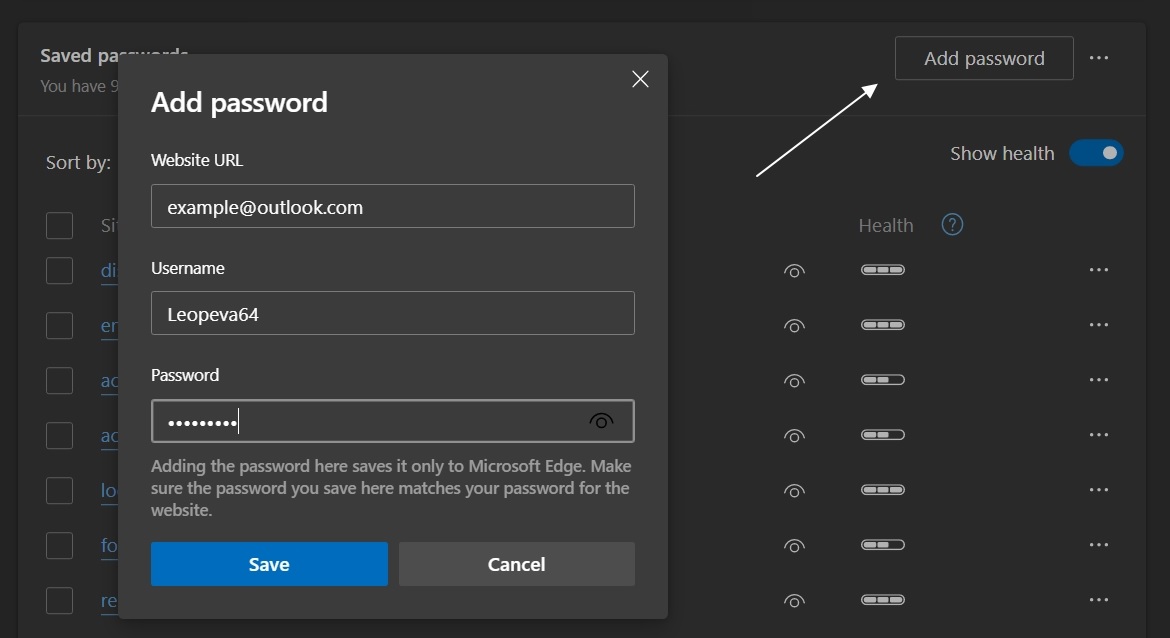
This feature was first spotted in Chrome Canary and Microsoft wants to port the button over to its own browser.
It’s unclear when these improvements will make their way into a full public build, but we’re expecting an announcement in the coming weeks.





















