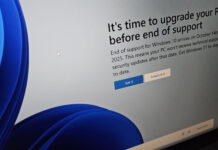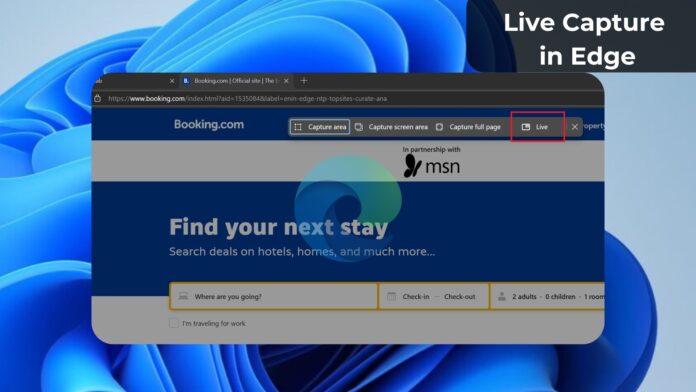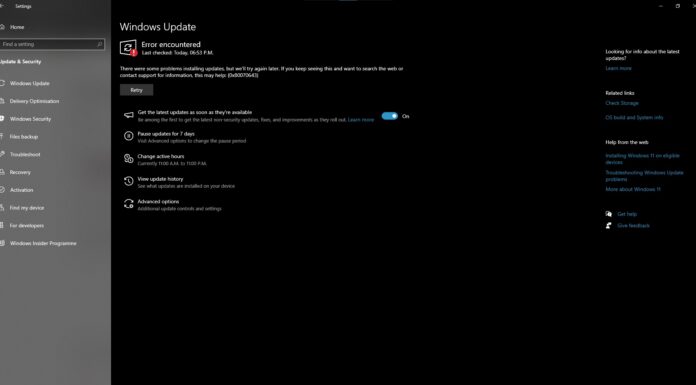Until now, screen capture was a simple feat in the Microsoft Edge browser. All you needed to do was press the Ctrl + Shift + S key to launch the bar and pick an image capture mode of your choice. Now, it plans to add a Live capture option in the Canary build 135 that seems to be a little out of place.
Leopeva64 spotted this experimental feature sometime back and now you can try it as well. The initial impression of this feature was that it would offer screen recording capabilities in the browser, but it’s different from what we expected.
Windows Latest force enabled Live Capture using its related feature ID. It’s a simple process of modifying the launch type of the application with the msEdgeWebCaptureLiveCapture feature ID. You can try it, too, by accessing the shortcut location and making a few changes.
How does Live Capture work?
Back to the feature now. While Windows 11 has native screen capture and recording features, you won’t be getting the same in the browser as well. Instead, Live Capture extends Picture-in-picture (PiP) capabilities to any tab in the browser window. While you can play YouTube videos in PiP mode, think of this feature as a PiP mode but for any website.
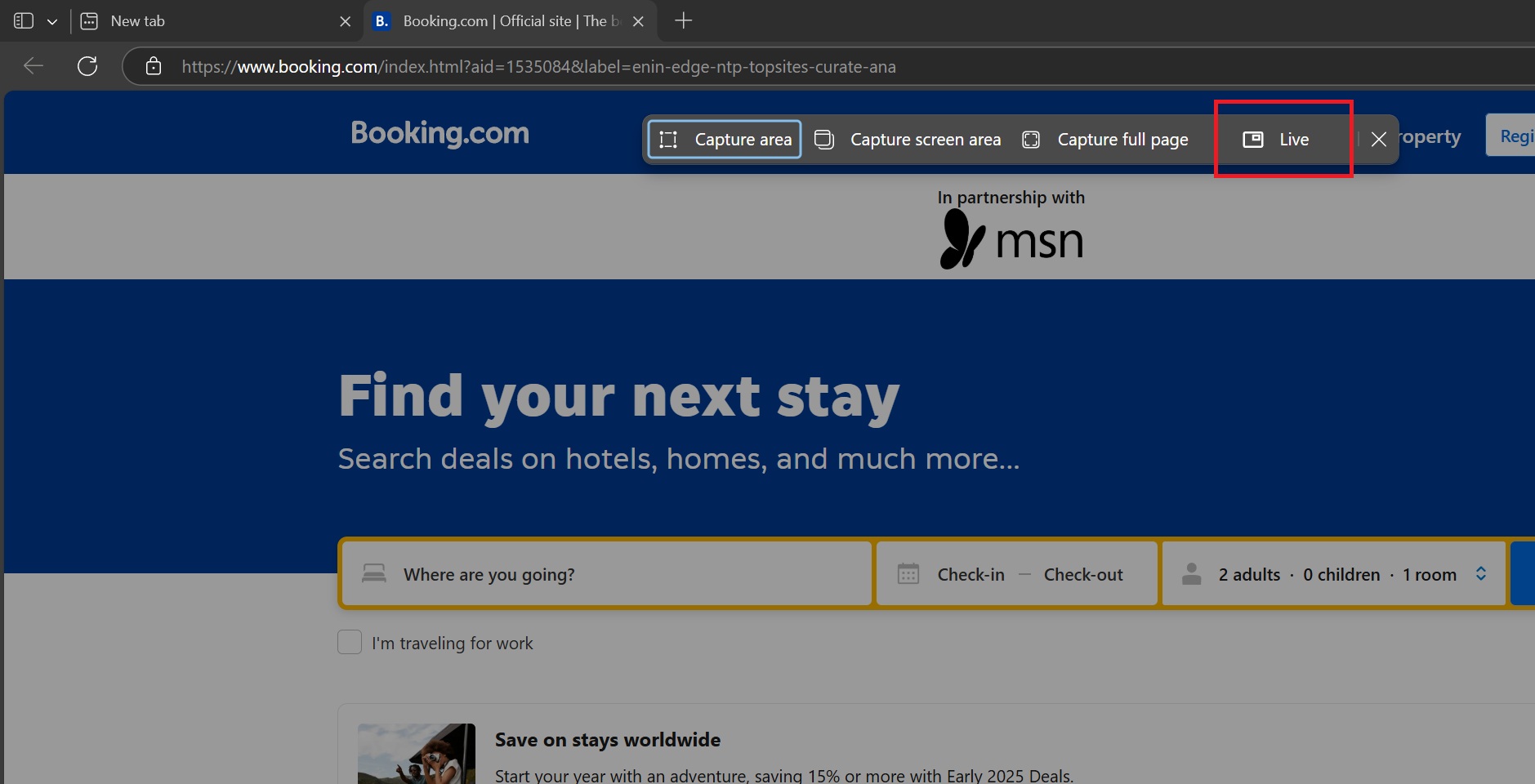
As shown in the screenshot above, the Live option appears on the right end of the floating toolbar. There’s a popout option that opens a separate tab window and hides the unselected browser area.
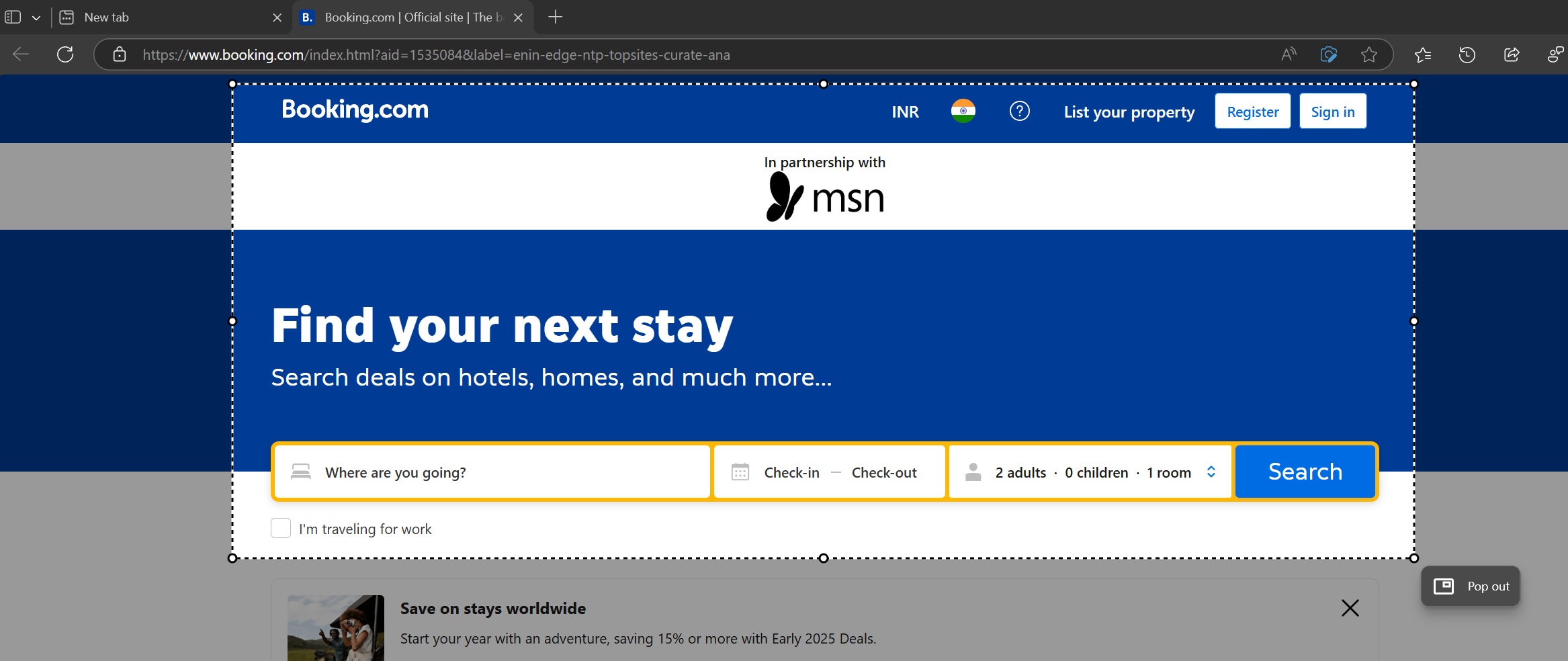
After clicking on it, you can select the area, and then you can pop it out and use it in floating mode. While traditional PiP only works on some sites like YouTube, you can use Live Capture in Edge to convert any content (images, slideshow, a live chart or graph/stats, and videos) on any site in PiP mode.
You can restore the complete browser windows by clicking on the Open button present in the center of the popped-out window. This way you can use any site in PiP mode while using any app in full-screen on your Windows 11 PC.
In addition to the Live Capture in Microsoft Edge, Microsoft is working on an upgraded PDF reader, tab declutter, bottom address bar, and tons of other improvements for the Android version.
We have also spotted a share button in the Copilot window of Edge on Windows, and Copilot Vision has started to get interesting internally.