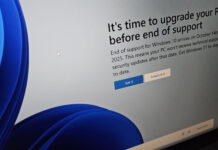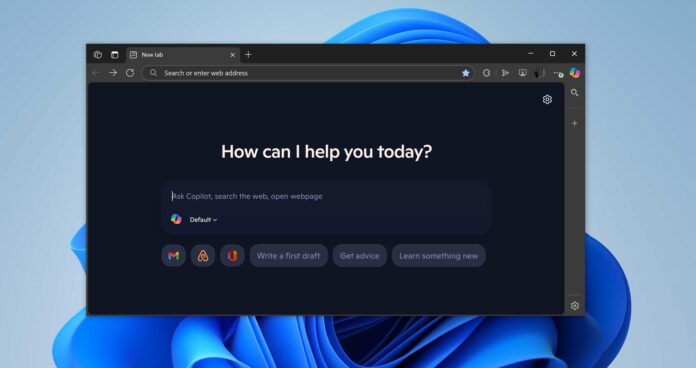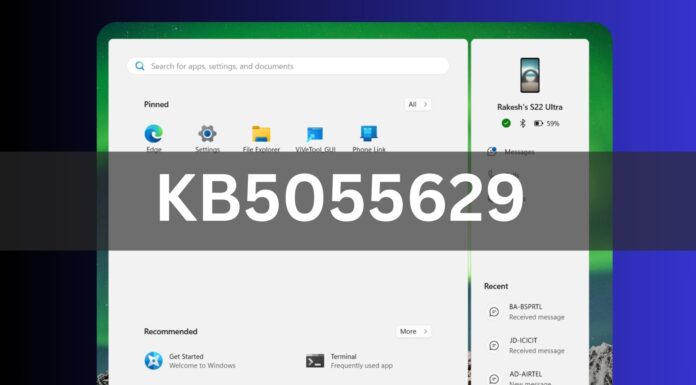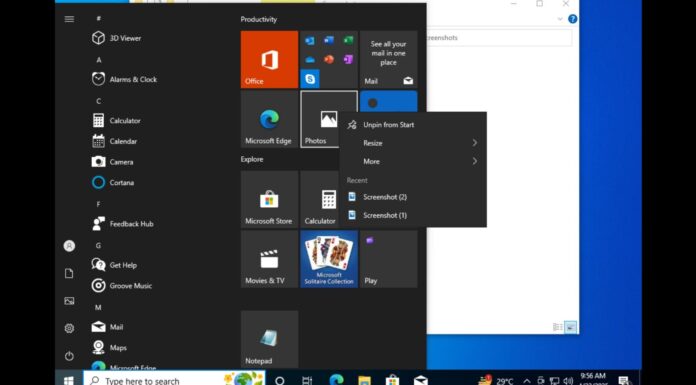Microsoft Edge is getting its first big “AI” upgrade, where Copilot is integrated into the New Tab Page (NTP). This new NTP experience is rolling out to Microsoft Edge, and it was turned on automatically on our PCs because we have enabled experimental flags in Edge Canary version.
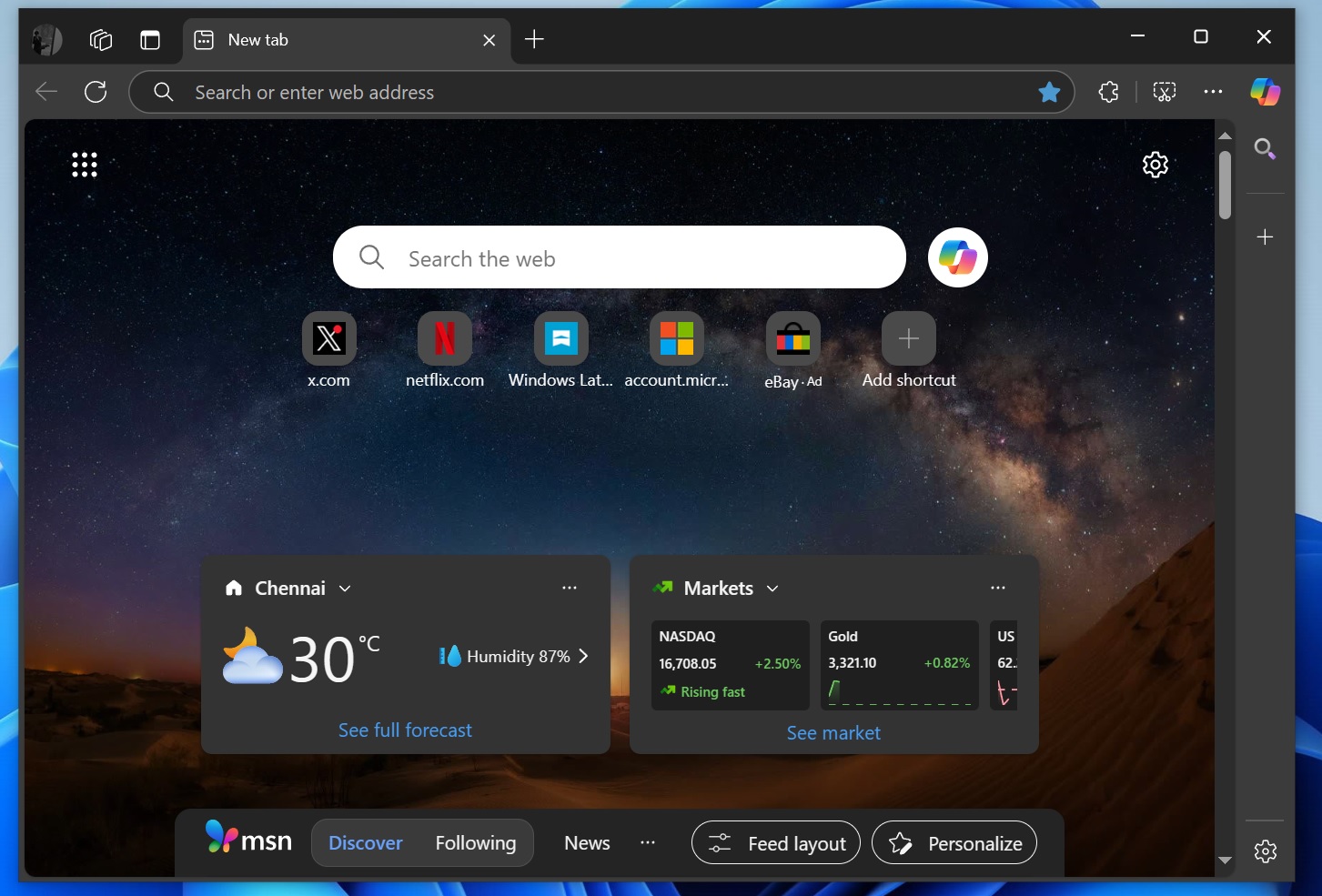
Right now, when you open Microsoft Edge, you have an address bar in the center and a Bing-powered wallpaper in the background. While it depends on your settings, Edge’s current default New Tab Page has a full-fledged MSN feed that allows you to browse the trending news headlines.
However, Edge could soon get a Copilot revamp. As spotted on Reddit, Edge Canary has a new flag that changes the NTP:
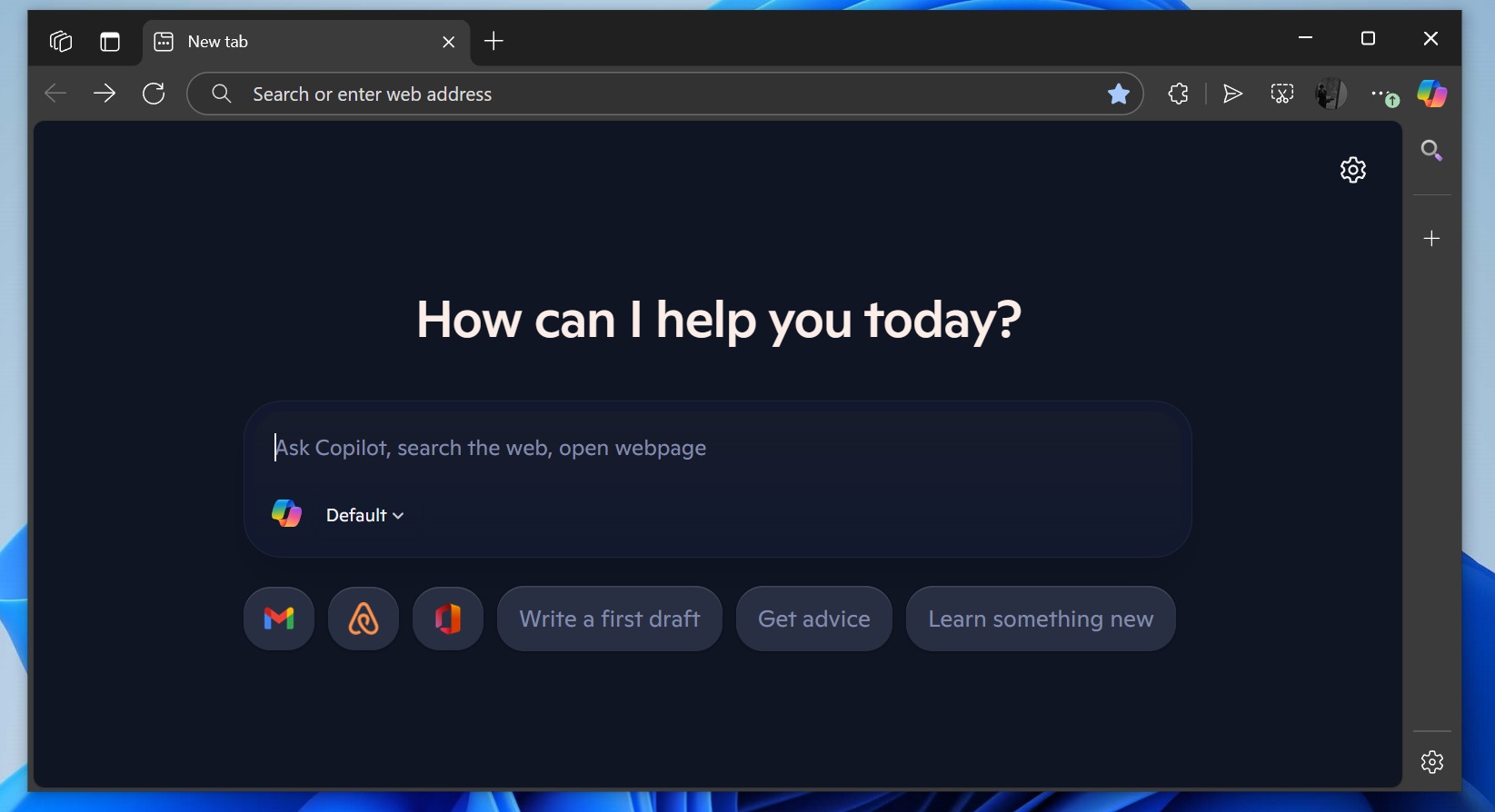
In our tests, Windows Latest noticed that MSN has been replaced with a new Copilot tab experience, and it’s focused on AI with a compose box. And to my surprise, it doesn’t look cluttered.
It has a short message that simply asks “How can I help you today?” and an input box below.
You can type to ask Copilot anything. The default option allows you to just type your query and search the web, open a webpage, get advice, or write drafts.
However, if you are not a fan of reading websites anymore, you can also choose how you want Copilot to respond. You can either keep seeing Bing.com results or just have Copilot answer everything.
Based on our testing, when you click the “Default” dropdown, you’ll see three modes:
- Default (search and chat suggestions)
- Search and Navigate (focused on smarter web search)
- Chat (for conversation-like replies)
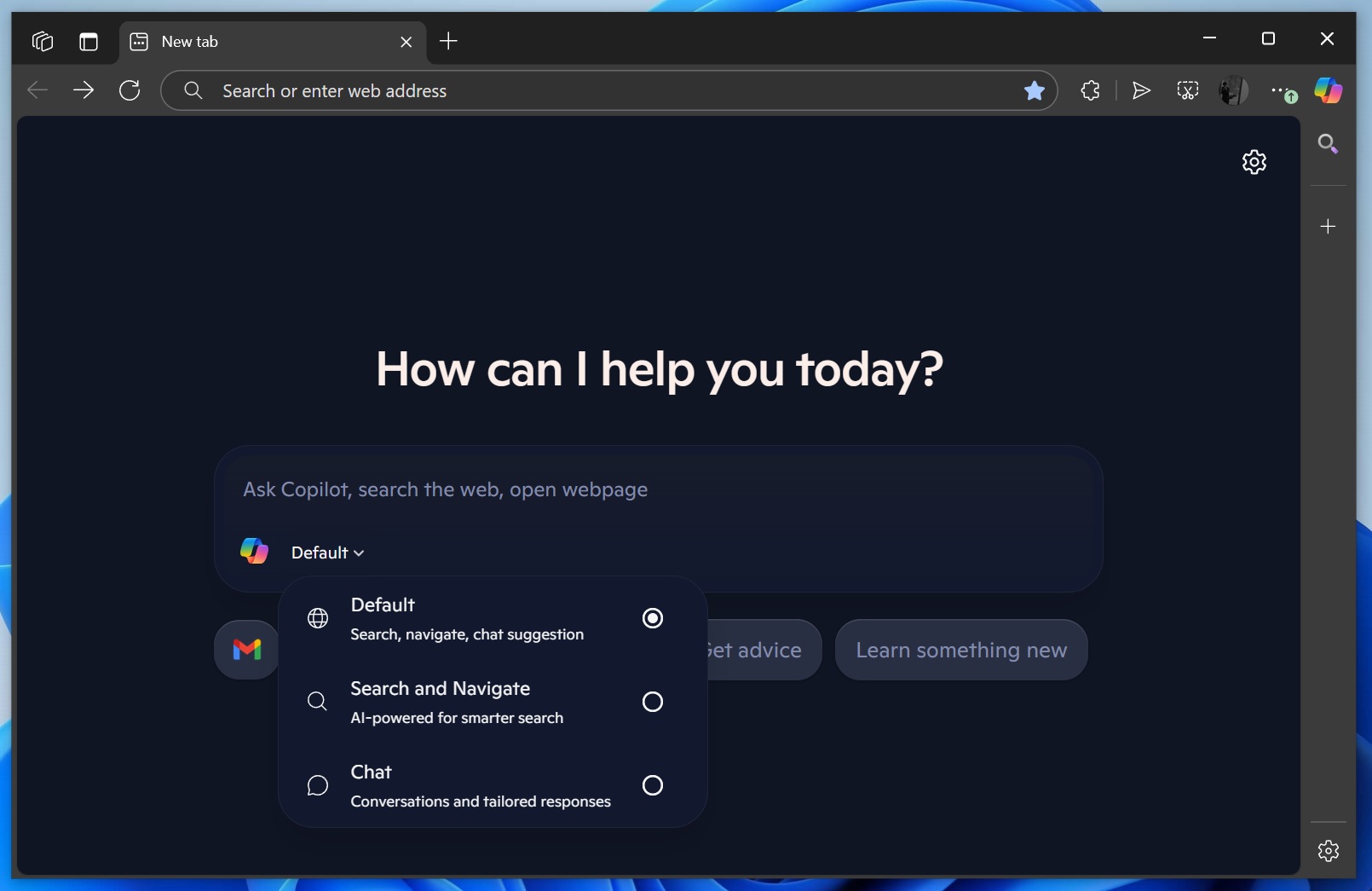
Default mode is where things get interesting because it is supposed to automatically decide whether you should be redirected to a Bing search page or stay on Copilot. Edge will figure that out by intelligently understanding your query. It’s likely that longer queries will be handled using Copilot.
At the moment, you cannot “chat” with Copilot because all your queries are simply redirected to Bing.com, but this will change when the feature is available for everyone.
At the bottom of the input area, there are buttons like “Write a first draft”, “Get advice”, and “Learn something new”, but they also redirect to Bing.com for now.
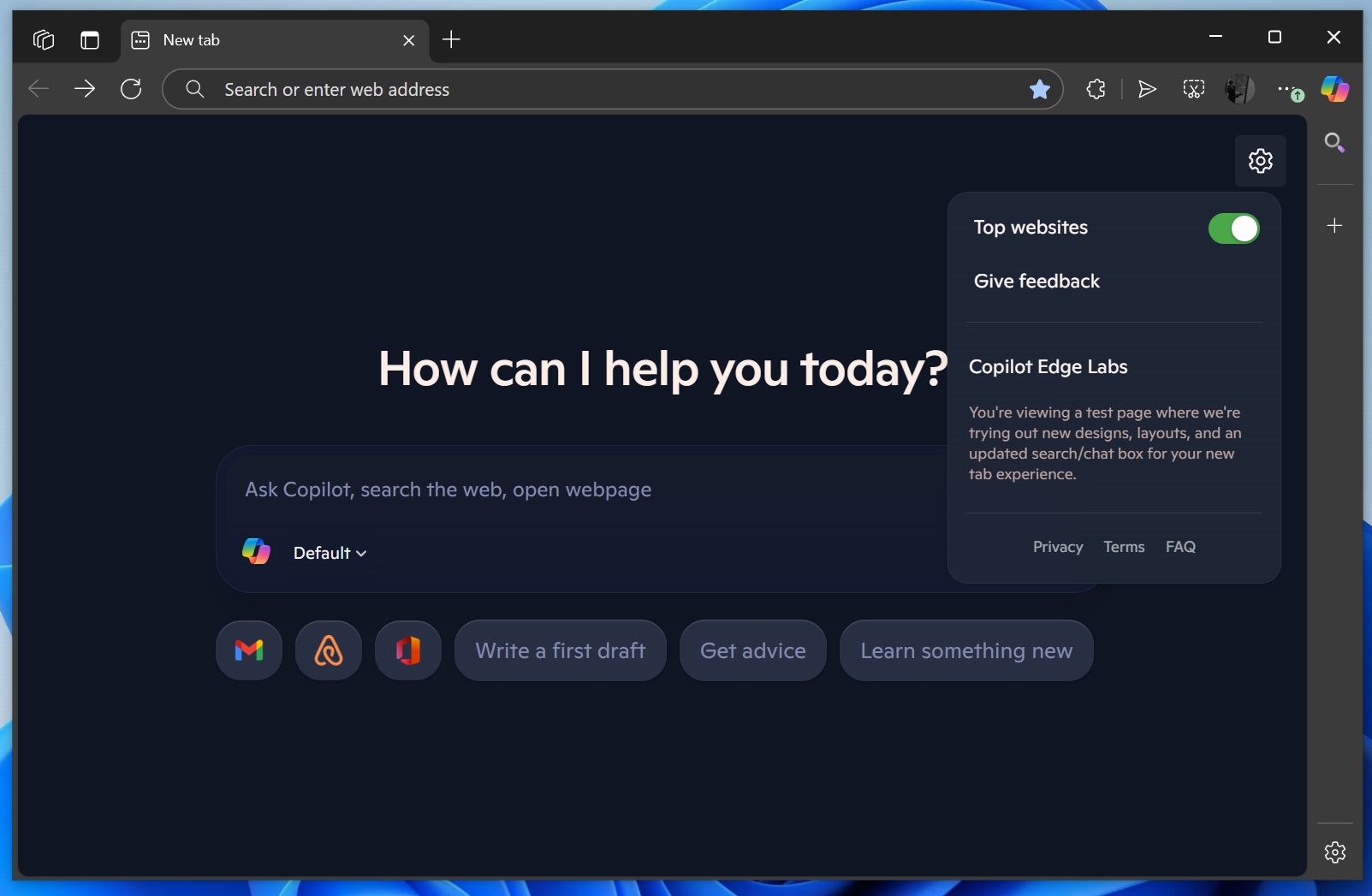
You’ll also notice Copilot Edge Labs mentioned on the right, which makes it possible to turn “top websites” on or off.
MSN leaving Microsoft Edge? Not for long
You’ll no longer see MSN on the New Tab Page, but I think this is temporary because Microsoft is testing MSN inside Copilot on Android, and it might eventually come to the desktop as well.

According to sources familiar with Microsoft’s plans, Edge’s Copilot revamp is in line with Microsoft AI CEO Mustafa Suleyman’s vision of turning Edge into an “AI-powered browser.”
However, there’s more to come in terms of AI automation.
How to turn on the new Copilot “New Tab Page” in Microsoft Edge
The new Copilot UI is tied to a flag called “NPT Composer.” To turn it on in Edge Canary, open Edge://flags in the address bar, search “NPT Composer,” and enable it.
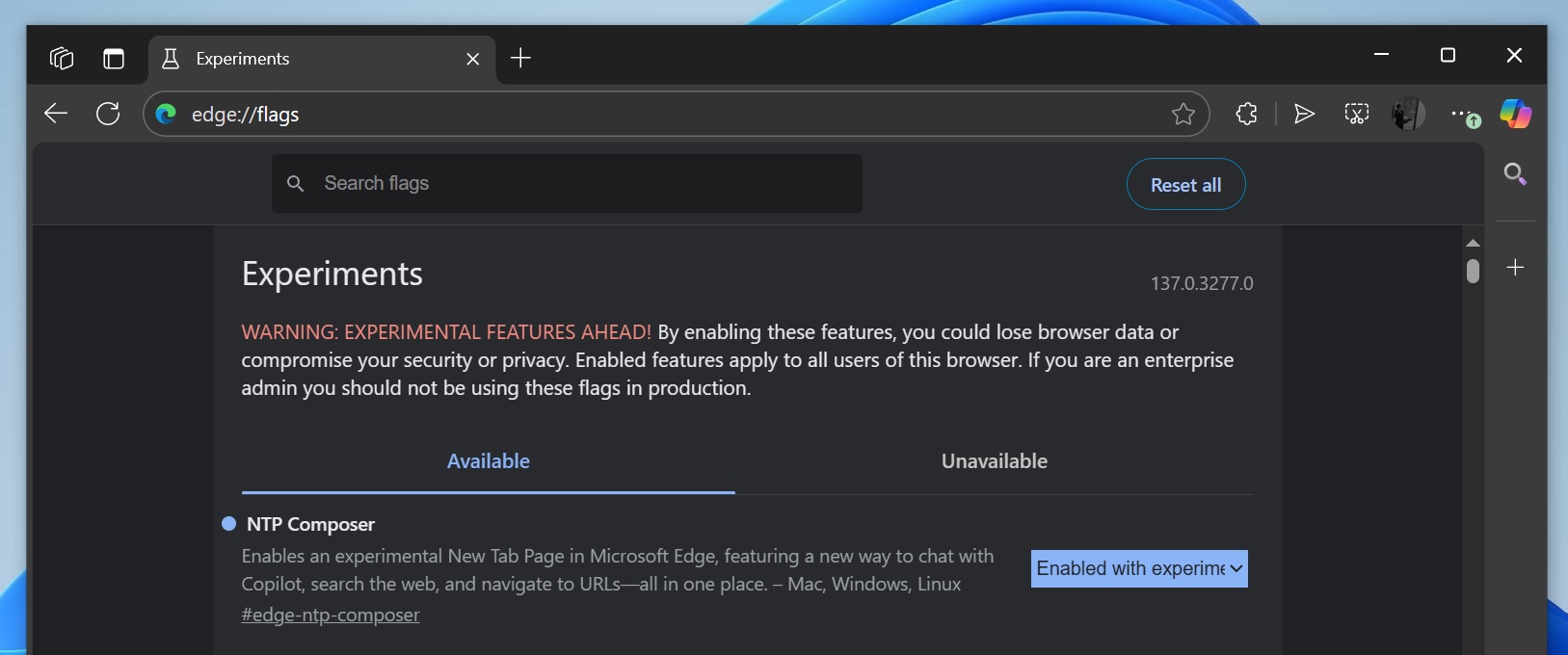
As Microsoft describes, this feature has a new “way to chat with Copilot, search the web, and navigate to URLs—all in one place. – Mac, Windows, Linux.”
You’ll need to relaunch the browser to see the changes, but remember – it doesn’t work correctly yet.
Copilot NTP is only showing up on Windows 11. We do not see it on a MacBook or a Linux virtual machine, but Windows Latest understands that it will begin rolling out to everyone soon.
This is not the only Copilot feature in Windows 11’s default browser. Edge already has Copilot Vision, which allows you to see what you can see on the screen, and I wouldn’t be surprised if we see more Copilot stuff in the future.